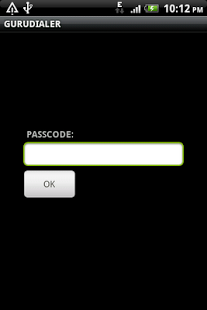Guru Dialer 1.0
Paid Version
Publisher Description
Guru dialer is both intuitive to use and highly configurable. With loads of pre configured providers, many users will have their SIP account configured and making calls in less than a minute. But Fizan Telecom also has the highly configurable settings advanced VoIP users and business users need, including support for use on wifi and 3G networks HD audio through G722,G729 and quick import of accounts from VoIP Dialer, Mobile softphones, mobile dialers, sip dialers, sip softphone, mobile sip, sip mobile, Voipcheap, sipgate and more. Try Fizan Telecom on Android today and you'll be telling your friends about it tomorrow.
Check out the great features of Fizan Telecom for Android, with many more to come.
Balance display on top
Dialer status display
Account number display on screen
Phone book support
Call history incoming outgoing missed with duration of call
Redial Function
Hold/Unhold
Call and hangup operation using Call and Hangup buttons
GPRS/Wi-Fi/3G/4G support.
Incoming call alert with ringing
GSM Call Alert
Operator code:-
This code is assigned automatically to an operator when he registers with Mobile Dialer. During the registration, the service provider used to provide information like switch IP, port number, and IVR extension. And this information has been stored against the operator code. So end users only need to input operator code instead of all technical information. End users need to input this operator code only for the first run of dialer. However, end users need to install the dialer in his phone's memory instead of storage memory. You may use this tool to provide customized dialers to your resellers by assigning unique operator code to your resellers.
Audio codec manipulation, enabling you to prioritize the codecs used and disable ones you don’t want to use
comfortable and super-smooth user interface, fine-tuned specially for Android easy, intuitive configuration
simultaneous registration of multiple SIP accounts, have multiple accounts registered to receive incoming calls and switch the account used for outgoing calls without leaving the keypad
Android contacts integration. Making cheap voice calls, no hidden charged,Easy to call anyone in your contacts via SIP to SIP,GSM to SIP,SIP to GSM etc
add new contacts directly from the softphone
ability to generate DTMF tones while in call, to control various PBX features or automated systems (use audio, rfc 2833 or SIP INFO)
speakerphone support
detailed call history
We present the phone numbers in a convenient format with grouped digits, display the flag and country name and even region/city name for some countries, including USA
VoIP over 3G - Be aware that some mobile network operators prohibit or restrict the use of VoIP (Voice over Internet Protocol) over their network. They may prohibit the use of VoIP or impose additional fees and/or charges when using VoIP over their network. By using Fizan Telecom over 3G, you agree to abide by any restrictions your cellular carrier imposes and agree that Fizan Telecom will not be held responsible for any charges, fees or liability imposed by your carrier for using Fizan Telecom over their 3G network.
About Guru Dialer
Guru Dialer is a paid app for Android published in the Other list of apps, part of Games & Entertainment.
The company that develops Guru Dialer is Guru Dialer. The latest version released by its developer is 1.0. This app was rated by 1 users of our site and has an average rating of 3.0.
To install Guru Dialer on your Android device, just click the green Continue To App button above to start the installation process. The app is listed on our website since 2012-06-09 and was downloaded 13 times. We have already checked if the download link is safe, however for your own protection we recommend that you scan the downloaded app with your antivirus. Your antivirus may detect the Guru Dialer as malware as malware if the download link to com.guru.android.voip is broken.
How to install Guru Dialer on your Android device:
- Click on the Continue To App button on our website. This will redirect you to Google Play.
- Once the Guru Dialer is shown in the Google Play listing of your Android device, you can start its download and installation. Tap on the Install button located below the search bar and to the right of the app icon.
- A pop-up window with the permissions required by Guru Dialer will be shown. Click on Accept to continue the process.
- Guru Dialer will be downloaded onto your device, displaying a progress. Once the download completes, the installation will start and you'll get a notification after the installation is finished.